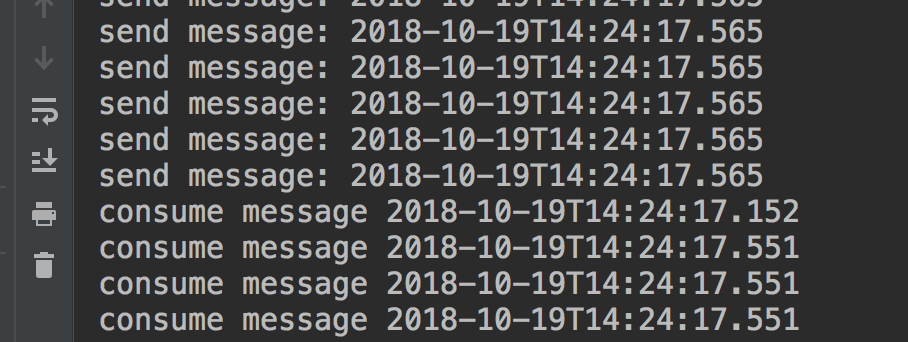
<dependency>
<groupId>org.springframework.boot</groupId>
<artifactId>spring-boot-starter-amqp</artifactId>
</dependency>
<dependency>
<groupId>org.springframework.boot</groupId>
<artifactId>spring-boot-starter-web</artifactId>
</dependency>
@Configuration
public class RabbitMQConfig {
public final static String QUEUE_NAME = "spring-boot-queue";
public final static String EXCHANGE_NAME = "spring-boot-exchange";
public final static String ROUTING_KEY = "spring-boot-key";
// 创建队列
@Bean
public Queue queue() {
return new Queue(QUEUE_NAME);
}
// 创建一个 topic 类型的交换器
@Bean
public TopicExchange exchange() {
return new TopicExchange(EXCHANGE_NAME);
}
// 使用路由键(routingKey)把队列(Queue)绑定到交换器(Exchange)
@Bean
public Binding binding(Queue queue, TopicExchange exchange) {
return BindingBuilder.bind(queue).to(exchange).with(ROUTING_KEY);
}
@Bean
public ConnectionFactory connectionFactory() {
CachingConnectionFactory connectionFactory = new CachingConnectionFactory("xx", 5670);
connectionFactory.setUsername("guest");
connectionFactory.setPassword("guest");
return connectionFactory;
}
@Bean
public RabbitTemplate rabbitTemplate(ConnectionFactory connectionFactory) {
return new RabbitTemplate(connectionFactory);
}
}
这里我们创建 ConnectionFactory 填写 HAProxy 负载均衡地址与端口 。
@RestController
public class ProducerController {
@Autowired
private RabbitTemplate rabbitTemplate;
@GetMapping("/sendMessage")
public String sendMessage() {
new Thread(() -> {
for (int i = 0; i < 100; i++) {
LocalDateTime time = LocalDateTime.now();
System.out.println("send message: " + time.toString());
rabbitTemplate.convertAndSend(RabbitMQConfig.EXCHANGE_NAME, RabbitMQConfig.ROUTING_KEY, time.toString());
}
}).start();
return "ok";
}
}
直接用 Spring 的 RabbitTemplate 模版,根据交换器和路由键,将消息路由到特定队列。
@Component
public class Consumer {
@RabbitListener(queues = RabbitMQConfig.QUEUE_NAME)
public void consumeMessage(String message) {
System.out.println("consume message:" + message);
}
}
使用 @RabbitListener 注解,指定需要监听的队列。
server:
port: 5008
在 application.yml 自定义项目端口。
启动项目,打开浏览器,请求http://localhost:5008/sendMessage,得到打印消息:
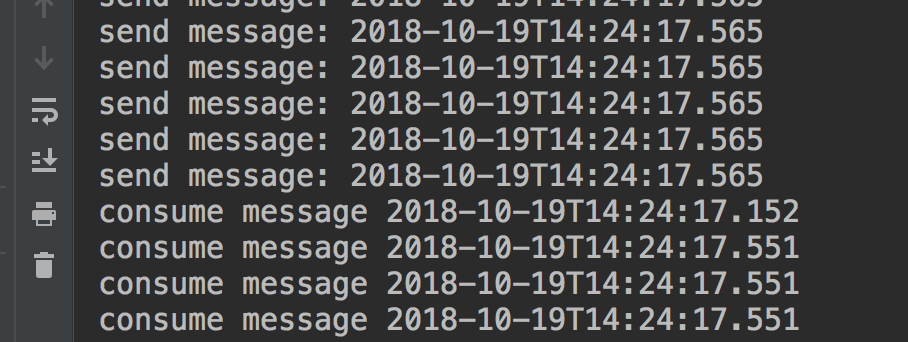
打开 RabbitMQ web 控制台,也可以看到刚才我们在代码里面配置的交换器和队列,以及绑定信息:
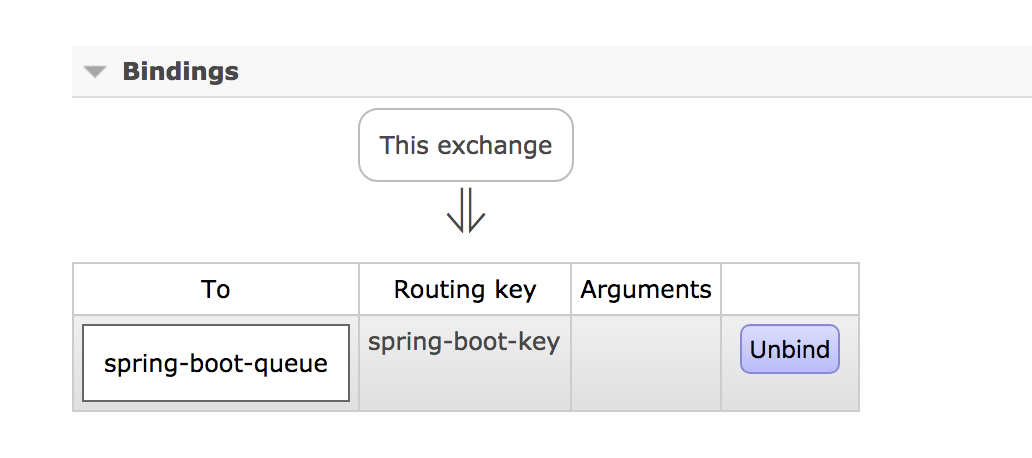
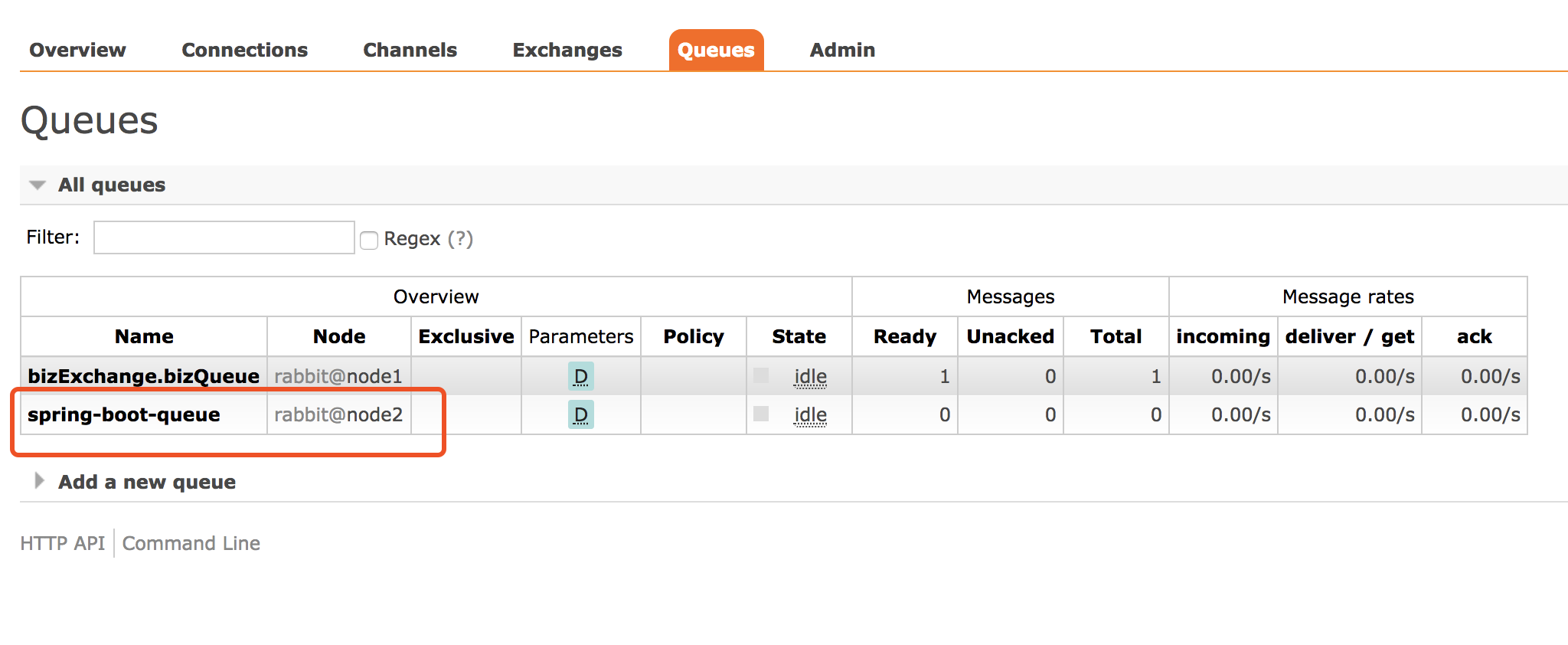
可以看出,我们这次创建的队列,被创建在集群的节点 2 上了,也验证了 HAProxy 的负载均衡。
GitHub 项目地址:rabbitmq-tutorial