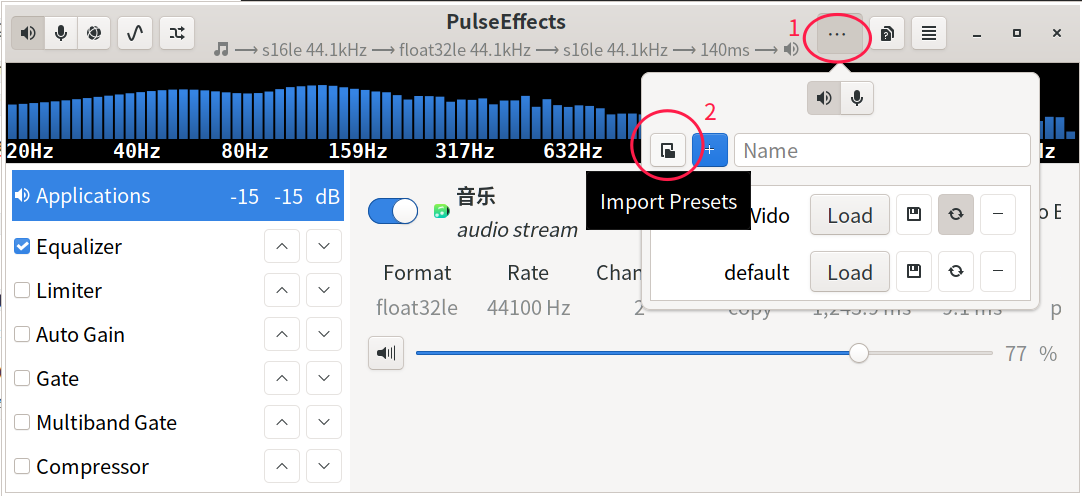起因
相比 Android 上的椒盐音乐、Wavelet、Viper4Android 和 Windows 上的 EqualizerAPO 等高度自动化软件,Linux 的音频使用均衡器比较麻烦,故对折腾过程作简单记录。
由于 Deepin 目前不能简单使用 PipeWire,本记录完全基于使用 PulseAudio 的环境。
过程
- 安装 Flatpak:
sudo apt install flatpak gnome-software-plugin-flatpak
- 换源:
flatpak remote-add --if-not-exists flatpak https://mirror.sjtu.edu.cn/flathub/flathub.flatpakrepo
- 安装 PulseEffects(较新 (>=6.0.0) 的名字是 EasyEffects,不支持 PulseAudio):
flatpak install flathub com.github.wwmm.pulseeffects
- 配置 Rust 环境:
sudo apt remove rustc ; curl --proto '=https' --tlsv1.2 -sSf https://sh.rustup.rs | sh
- 手动编译安装 set_eq:
git clone https://github.com/minijackson/set_eq --depth 1 && cd set_eq && cargo install(这一步很可能缺依赖,一个一个补就行)
- 在 AutoEq 项目中找到你的耳机的均衡器配置(以
GraphicEQ.txt结尾),下载,通过以下命令转换:set_eq pa-effects export-preset 输入文件名 > MyPreset.json
- 打开 PulseEffecs,进入右上角的预设菜单,导入刚才生成的 MyPreset.json 文件,如图:
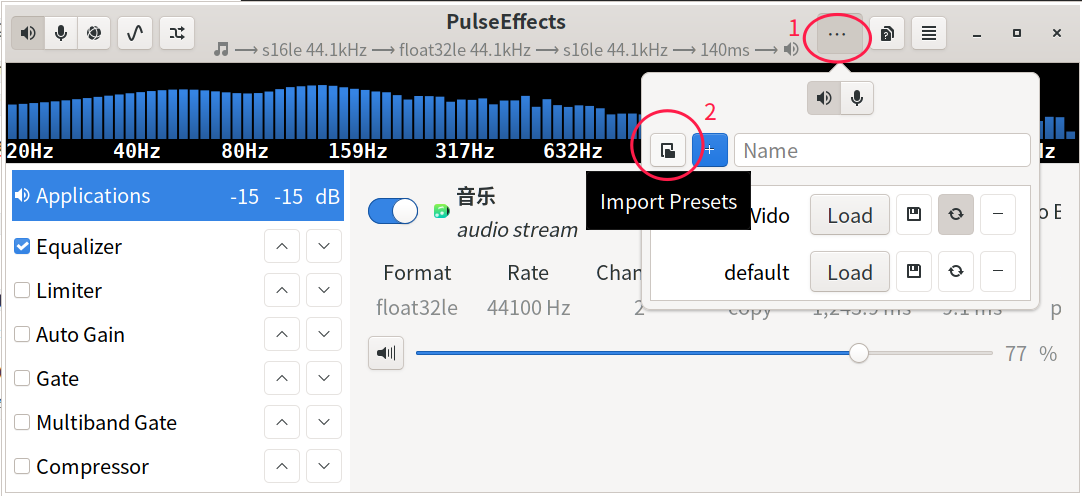
- 将 PulseEffects 添加到开始菜单:
sudo cp /var/lib/flatpak/exports/share/applications/com.github.wwmm.pulseeffects.desktop /usr/share/applications/
- 在 PulseEffects 的设置中选中
Start Service at Login,使其能开机自启
备注
静默运行 PulseEffects 的命令(最后的--gapplication-service用于以服务模式运行,若不加此参数,可以显示图形化界面):/usr/bin/flatpak run --branch=stable --arch=x86_64 --command=pulseeffects com.github.wwmm.pulseeffects --gapplication-service